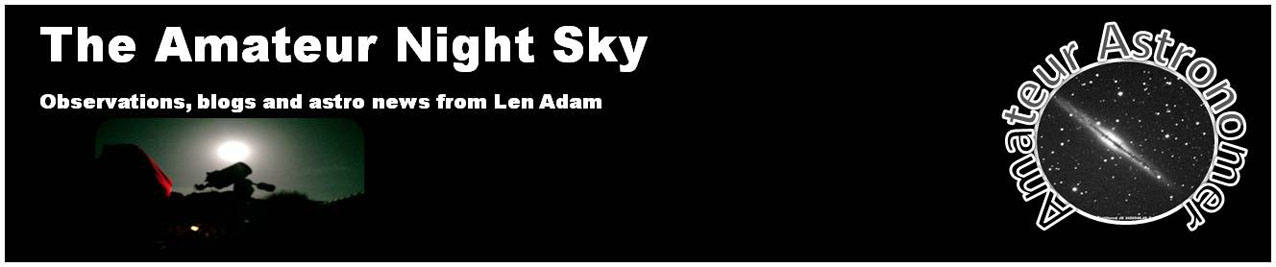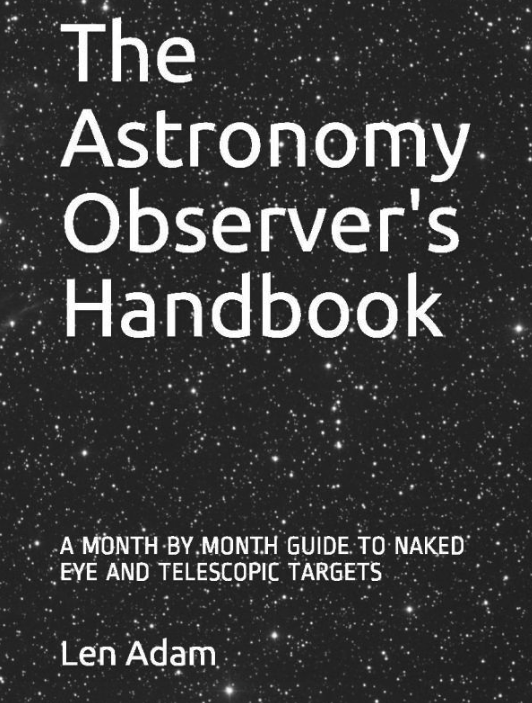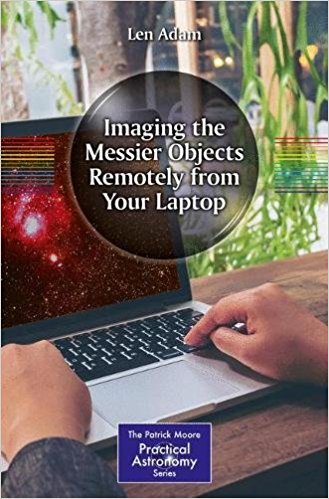Day 23 Resetting COM ports in Windows to eliminate Telescope and Camera USB connection problems
 Thursday, March 6, 2014 at 12:53PM
Thursday, March 6, 2014 at 12:53PM Yet another fine start to the day. I switched on the telescope to continue my image capture refinement but could not connect Nexremote to the CGEM. I got "internal error". Of course the next thing I did was to search the web for "Nexremote Internal Error" and there was a host of discussions on it from people with the same problem. I could not find an answer there as these discussions tend to diverge in all directions before giving an answer! I knew it has something to do with port settings - always had been a problem in the past with other telescopes - so instead I searched for "re-setting ports" and came across this video on You Tube at the top of the list.(Windows 7 on my PC controlling the telescope by coincidence)
Here is the video - I followed it precisely and rebooted my machine - Nexremote worked immediately. All the clutter of "Ports in Use" gone!
In the evening clouds moved in and blotted out the sky. I had abandoned hope of observing but later in the evening it did get partially clear with the crescent Moon over the arch. I decided to give observing a miss as I had been out at the telescope last night until 3.30 a.m.
 [Your Name Here] | Comments Off |
[Your Name Here] | Comments Off |