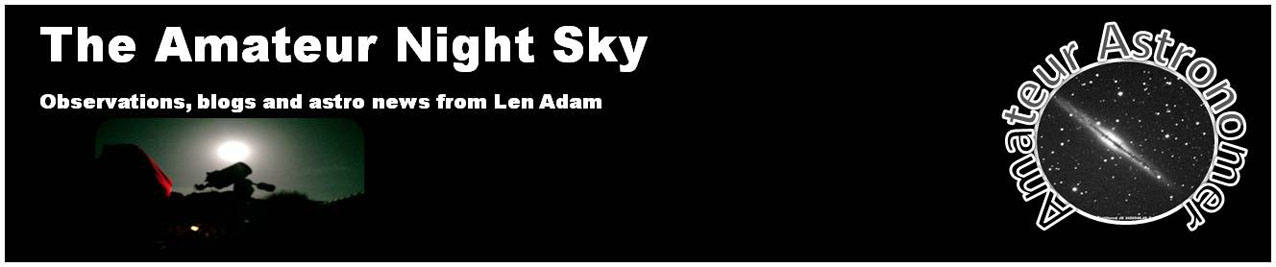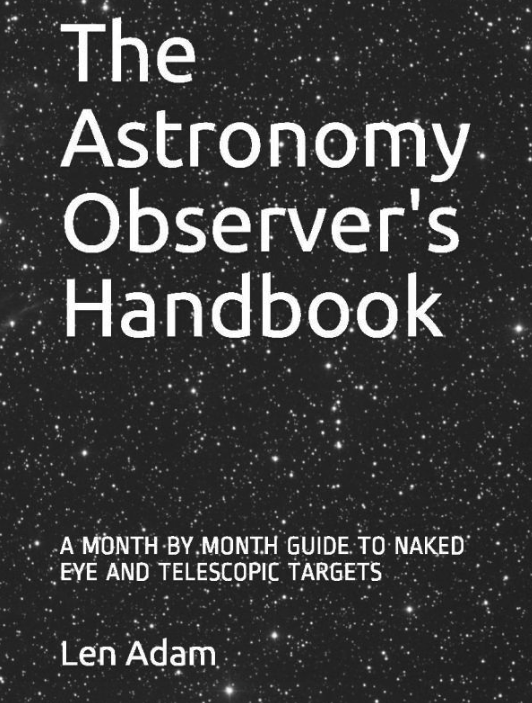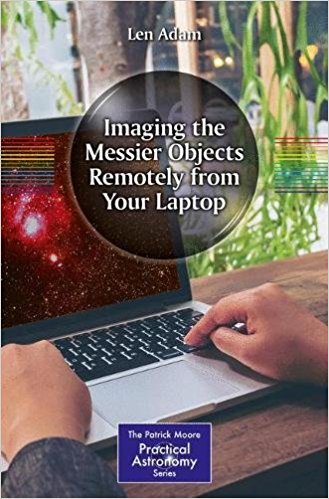Day 97 Friday 27th June 2014 - Camera Orientation.
 Friday, June 27, 2014 at 2:26PM
Friday, June 27, 2014 at 2:26PM I went through the process outlined yesterday with the Paramount but could not get the mount to slew accurately to objects on the Eastern side of the mount. When I checked the home position it was HA 3.5 and should have been approximately - but not exactly - 2h. That can be caused either by incorrect synchronisation or inaccurate time or location setting. The time and location checked so it must by that I synched incorrectly. Having reset the home position to default the problem I had with unequal purple/red areas on either side of the meridian in the sky has corrected itself. I need to make sure that polar alignment is correct so I am going to abandon the paramount approach and go back to Drift Alignment tonight. I aim to use the camera to check drift direction.
The key is that
1. If the OTA is on the West side of the mount NORTH is at the TOP in the images taken by the camera.
2. If the OTA is on the East side of the mount SOUTH is at the TOP in the images taken by the camera.
To simplify things I need to make sure that the camera is N-S aligned. This shows the setup. This image shows the OTA on the East side of the mount.
Note that:
1. the counterweight bar is horizontal on the West side of the mount.
2. The OTA is at right angles to the polar axis so is pointing at zero declination.
3. The "top" of the OTA (arrowed) is aligned with North.
4. The camera is "upside down" so that the bottom of the camera - where the cables are - is also aligned with North and the top of the OTA.
If the OTA is slewed to the other side of the mount with the counterweight bar to the East it looks like this.
So the camera has turned upside down so that North is now at the top (rounded) end of the camera whereas previously North was at the bottom end. On the screen of course this means that North has moved from bottom to top also. Here is another way of looking at it.
 [Your Name Here] | Comments Off |
[Your Name Here] | Comments Off |